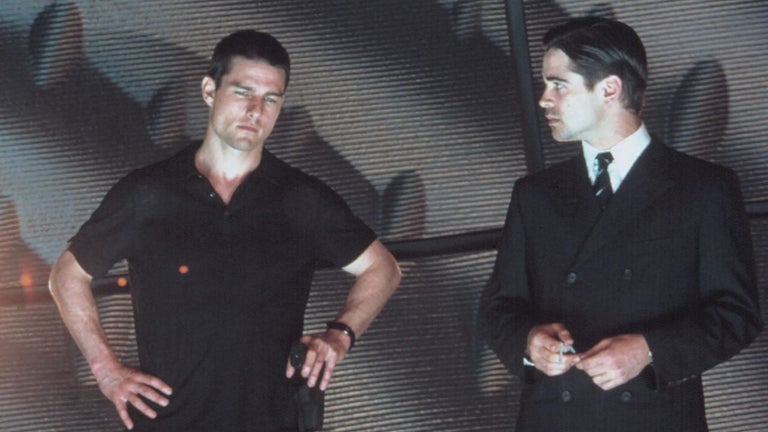Pin Word: Easily Save Unknown English Words to Your Google Spreadsheet
Pin Word is a Chrome extension developed by sunfish. This free extension allows you to save unknown English words that you come across on websites directly to your Google Spreadsheet.
To use Pin Word, simply follow these steps:
1. Add the extension to your Chrome browser.
3. Click on the icon that appears in the top right corner and select "Go to settings."
4. Enter the ID of your spreadsheet and click "Submit."
5. To save a word, simply drag it and right-click. Click on "Save this word" when prompted.
6. The first time you use Pin Word, you will need to authorize it with GoogleOAuth.
7. To check if the words have been successfully saved, click on the icon in the top right corner and select "Go to spreadsheet."
With Pin Word, you can easily build your own vocabulary list by picking and saving unknown English words to your Google Spreadsheet. Start expanding your vocabulary today!